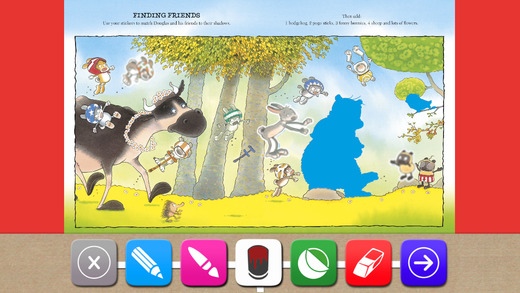Hugless Douglas Sticker Activity App 2.0
Paid Version
Publisher Description
*Join best-selling character Hugless Douglas for sticking, colouring, drawing and puzzle fun! With over 200 stickers!* Douglas the big bear with the big heart and his friends want to share their favourite activities with you. Bursting with fun and educational activities like Learn to draw Douglas, Spot the Difference, Match the stickers to the shapes, Find the letters, Count the sheep, Complete the jigsaw, Colour the characters, Tell the Hugless Douglas story with your stickers, and many, many more. *With 200 unique stickers for you to enjoy put your stickers wherever you like in the app. *Pinch and zoom for total accuracy when placing your stickers. *Use the paint pot to select your colour of choice. *Use the pencil and paintbrush icons to colour and customise your pages. Made a mistake? Don t worry! *You can use the eraser feature to delete a sticker *The trash can to clear the page *Or use the undo button to take back the last thing you did! You can print out your colourful creations using a wireless printer and share them with all your friends and family via email or by saving them to the camera roll of your device. Please contact app@hachettechildrens.co.uk if you encounter any issues with this app.
Requires iOS 6.1 or later. Compatible with iPhone, iPad, and iPod touch.
About Hugless Douglas Sticker Activity App
Hugless Douglas Sticker Activity App is a paid app for iOS published in the Reference Tools list of apps, part of Education.
The company that develops Hugless Douglas Sticker Activity App is Bookpoint Limited. The latest version released by its developer is 2.0.
To install Hugless Douglas Sticker Activity App on your iOS device, just click the green Continue To App button above to start the installation process. The app is listed on our website since 2014-07-24 and was downloaded 3 times. We have already checked if the download link is safe, however for your own protection we recommend that you scan the downloaded app with your antivirus. Your antivirus may detect the Hugless Douglas Sticker Activity App as malware if the download link is broken.
How to install Hugless Douglas Sticker Activity App on your iOS device:
- Click on the Continue To App button on our website. This will redirect you to the App Store.
- Once the Hugless Douglas Sticker Activity App is shown in the iTunes listing of your iOS device, you can start its download and installation. Tap on the GET button to the right of the app to start downloading it.
- If you are not logged-in the iOS appstore app, you'll be prompted for your your Apple ID and/or password.
- After Hugless Douglas Sticker Activity App is downloaded, you'll see an INSTALL button to the right. Tap on it to start the actual installation of the iOS app.
- Once installation is finished you can tap on the OPEN button to start it. Its icon will also be added to your device home screen.